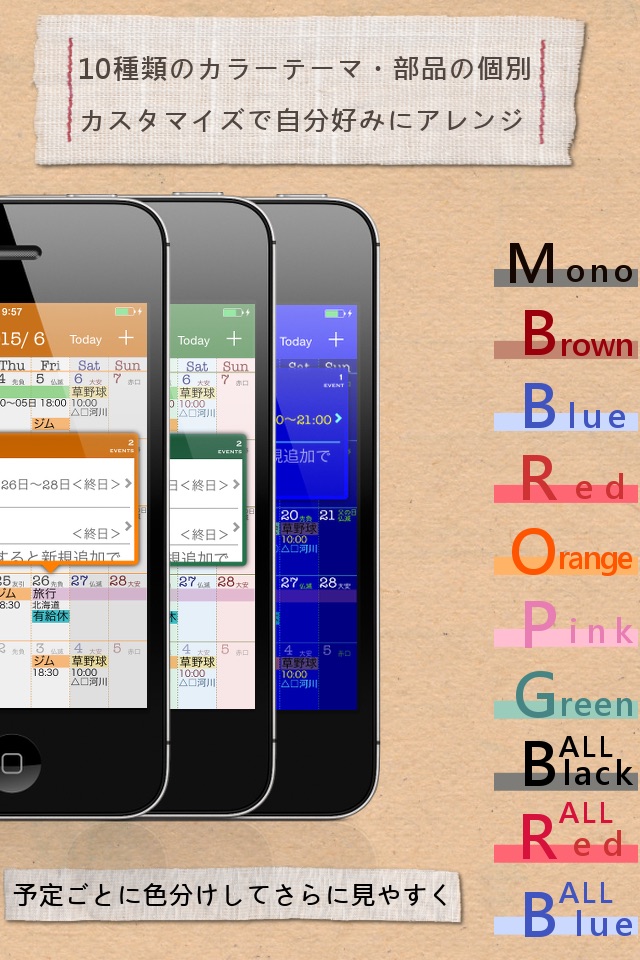MonCal カレンダー app for iPhone and iPad
Developer: gggatelier
First release : 05 Mar 2012
App size: 64.42 Mb
Thanks for visiting MonCal.
MonCal is a software dedicated to monitor your schedule on and only on a monthly basis.
It was developed to mimic the actual usage of schedule paper notes, with a view of your monthly schedule at a glance.
This software is suitable for those:
Who writes the plan to manage desk calendar or diary of the month view.
Who tried many scheduler but ended up using monthly view only.
Registered schedules will be synchronized with your iPhone via standard calendar app.
If other calendar apps such as iCloud Calendar and MS Exchange are set to sync with the standard calendar app., they will be reflected as well.
The fonts used are relatively small but with the Retina display, you will be able to view both the time and place without a stress.
In addition, you can choose the fonts from 7 different size variations for a better view.
Your daily schedule will be displayed in a popup by tapping the date.
MonCal is designed with minimum number of taps and/or flicks in mind in a simplest manner and is not considered to expand its functions or capabilities.
*This is the paid version of MonCalite.
In the free version the following functions are different.
+ Color labeling per event is not support
+ show Ad banner
If you are interested, please try the free version.
Functions:
+ Monthly calendar view
+ Detailed Event view
+ Launching the maps from a location text
+ Launching the browser from a URL in notes
+ Sync with the standard calendar app.
+ Create a event from input histories.
+ Color labeling per event
+ Naming color labels
+ Color selection per calendar (Text color also available in black and white)
+ Event repeat
(Yearly, Monthly, Weekly (multiple days can be selected), Bi-Weekly, Daily)
+ Alarm
+ Beginning of the week
+ Specifies holiday
+ Fonts (4 types, 7 size variations) And bold
+ Layout of an event display ( 3 types )
+ Icon badge
+ Event copy
+ Landscape mode
+ Customizing the viewing colors
+ And other Customizing...
+ Supports for URL Scheme (com.gggatelier.moncal://)
+ Supports iOS 12 / 13 / 14 / 15 / 16 / 17
+ Supports multitasking(Slide Over & Split View)
--------------------------
Feedback, requests are
X(Twitter): @ gggatelier
mail: gggatelier.apps @ gmail.com